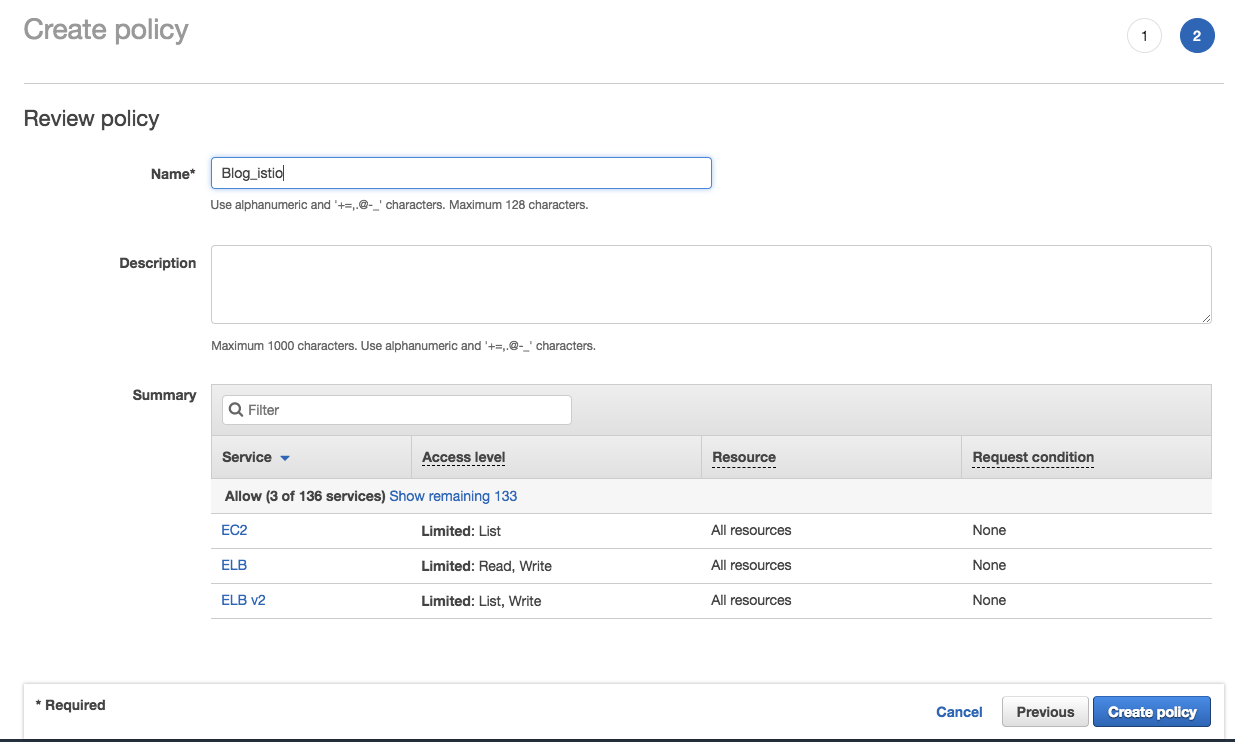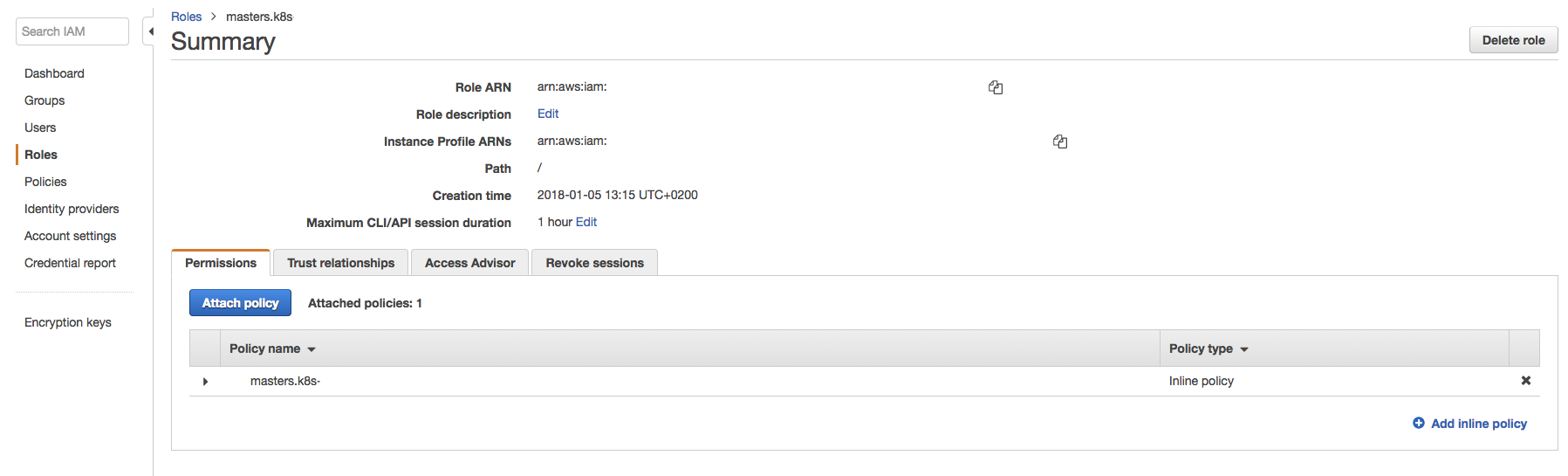使用 AWS NLB 配置 Istio Ingress
描述如何在 AWS 上使用网络负载均衡器配置 Istio Ingress。
本文提供了使用 AWS 网络负载均衡器配置 Ingress Istio 的说明。
可以使用网络负载均衡器 (NLB) 来代替传统的负载均衡器。您可以查看不同的 AWS 负载均衡器 之间的比较以获取更多的解释。
先行条件
以下说明需要 Kubernetes 1.9.0 或更高版本 的集群。
IAM Policy
您需要在主角色上应用策略,以便能够配置网络负载均衡器。
在 AWS
iam控制台中,点击策略并单击“创建新策略”:{< image width=“80%” link="./createpolicystart.png" caption=“Create a new policy” >}}
选择
json:{
Select json 拷贝以下内容:
{ "Version": "2012-10-17", "Statement": [ { "Sid": "kopsK8sNLBMasterPermsRestrictive", "Effect": "Allow", "Action": [ "ec2:DescribeVpcs", "elasticloadbalancing:AddTags", "elasticloadbalancing:CreateListener", "elasticloadbalancing:CreateTargetGroup", "elasticloadbalancing:DeleteListener", "elasticloadbalancing:DeleteTargetGroup", "elasticloadbalancing:DescribeListeners", "elasticloadbalancing:DescribeLoadBalancerPolicies", "elasticloadbalancing:DescribeTargetGroups", "elasticloadbalancing:DescribeTargetHealth", "elasticloadbalancing:ModifyListener", "elasticloadbalancing:ModifyTargetGroup", "elasticloadbalancing:RegisterTargets", "elasticloadbalancing:SetLoadBalancerPoliciesOfListener" ], "Resource": [ "*" ] }, { "Effect": "Allow", "Action": [ "ec2:DescribeVpcs", "ec2:DescribeRegions" ], "Resource": "*" } ] }点击审核策略,填写所有字段,接着点击创建策略:
Validate policy 点击角色,选择您的主角色节点,然后点击附加策略:
Attach policy 现在,您的策略就已经附加到了主节点。
重写 Istio Ingress 服务
要使用 AWS nlb 负载均衡器,必须在 Istio 安装中添加一个 AWS 特定的注释。 这些说明解释了如何添加注释。
将其保存为文件 override.yaml:
您需要使用以下内容来重写 istio-ingress 服务:
gateways:
istio-ingressgateway:
serviceAnnotations:
service.beta.kubernetes.io/aws-load-balancer-type: "nlb"
使用 Helm 生成清单:
$ helm template install/kubernetes/helm/istio --namespace istio -f override.yaml > $HOME/istio.yaml